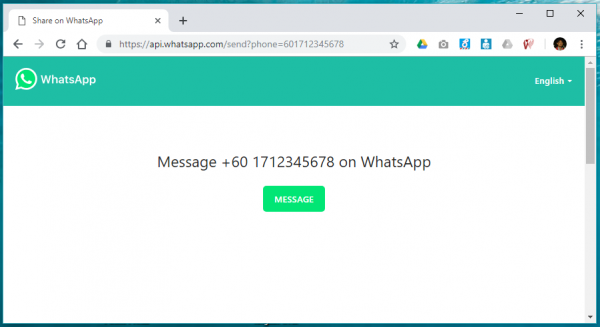Category tips ict
Nak hantar WhatsApp tanpa perlu simpan nombor telefon? Simple jer kalau guna WhatsApp web. Katakan kita ada senarai nombor telefon dalam Excel untuk kita hantar, boleh guna API yang WhatsApp sediakan untuk kita mesej setiap nombor tersebut. Keperluan: 1. Senarai… Continue Reading →
Download OBS dari obsproject.com Video tutorial 1: Rekod screencasting ke dalam PC Video Tutorial 2: Upload video ke Youtube Channel Video tutorial 3: Youtube Live melalui OBS Video tutorial 4: Facebook Live melalui OBS
Bateri iphone anda selalu cepat je habis bateri?!!??! Samalah dengan Admin. Mau tak habis dah tu group ada berpuluh-puluh, telegram, whatsapp, segala mak nenek ada. Lepas tu tung tang tung tang bergema, camana bateri nak tahan lama. Tapi bukan… Continue Reading →
Ternyata teknologi Virtual Reality bukan hanya digunakan untuk games kerana sering dikaitkan dengan perkembangan teknologi video games, tetapi juga untuk kegunaan lain. Virtual Reality merupakan persekitaran yang dihasilkan oleh komputer. Diperkenalkan oleh Jaron Lanier i.e. pelopor dan ketua VPL… Continue Reading →
Sempena 10 tahun dah terjebak dalam pembangunan apps Android, makanya kita upgrade kepada evolusi Android terkini . Google Flutter menyediakan pembangunan apps mobile multiplatform. Muatturun dari Flutter.io Flutter boleh download dari flutter.io, selepas download flutter SDK extract dalam root atau C:… Continue Reading →
Elementor is a popular WordPress plugins to build beautiful wordpress page. Unlock all themes and WooCommerce block by registering Pro version. However you could opt the free version for trial purpose. Get the free version at Elementor.com – once download… Continue Reading →
The tutorial will explain few issues regarding WordPress settings that are available in the WP-ADMIN dashboard panel; General settings, Reading settings, Permanent link pattern, Comment settings, Themes, Menu General Settings Provide the website title, tagline and admin’s email. Permalink… Continue Reading →
In the WordPress admin dashboard, click the panel Add New Plugins. Search for WooCommerce, and click Install Now. Once finished installing, hit ACTIVATE. You’ll be shown the next page where your initial shop details are required. Hit the button “Lets… Continue Reading →
Kawan-kawan selama ini kita seringkali dengar yang dark web itu bahaya dan menakutkan. Selepas korang baca ini mesti nak tahu lagi apa itu dark web. Apa Itu Dark web?? “Dark web” adalah sebahagian daripada website yang ada di Google, Yahoo,… Continue Reading →