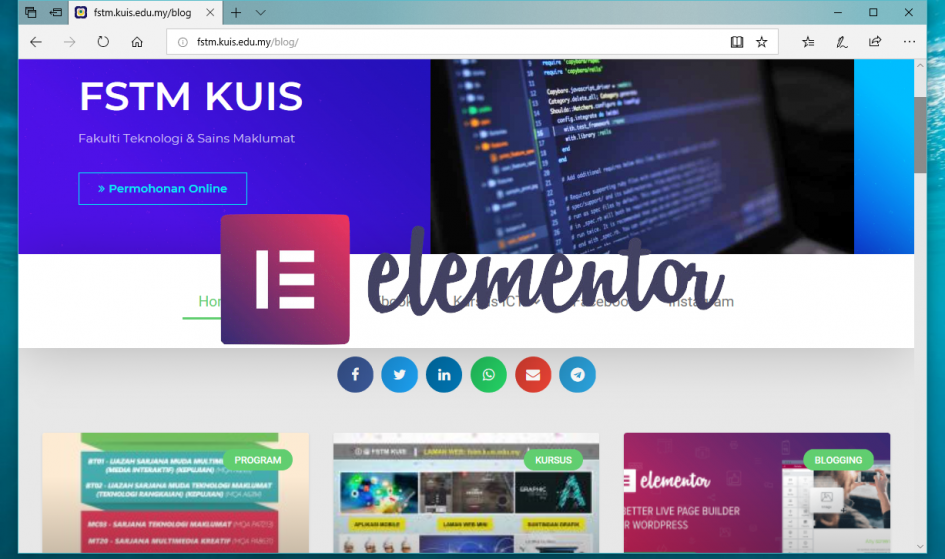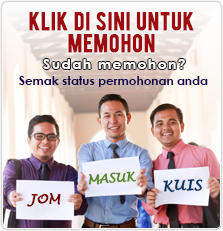Elementor is a popular WordPress plugins to build beautiful wordpress page. Unlock all themes and WooCommerce block by registering Pro version. However you could opt the free version for trial purpose.
Get the free version at Elementor.com – once download is complete, upload through the plugins installer. Or you may search in the official plugins repository.
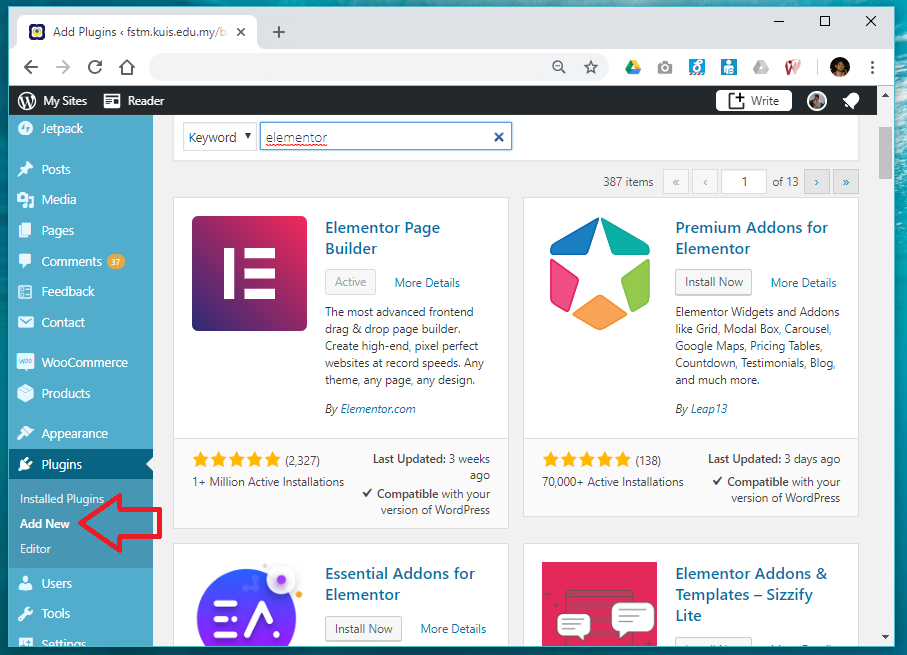
Elementor install Page Builder plugins
Once Elementor was installed, go to Pages and Add New Page. Provide the page’s Title and Permalink. Then choose the option to “Edit with Elementor” and you will be shown the next screen.
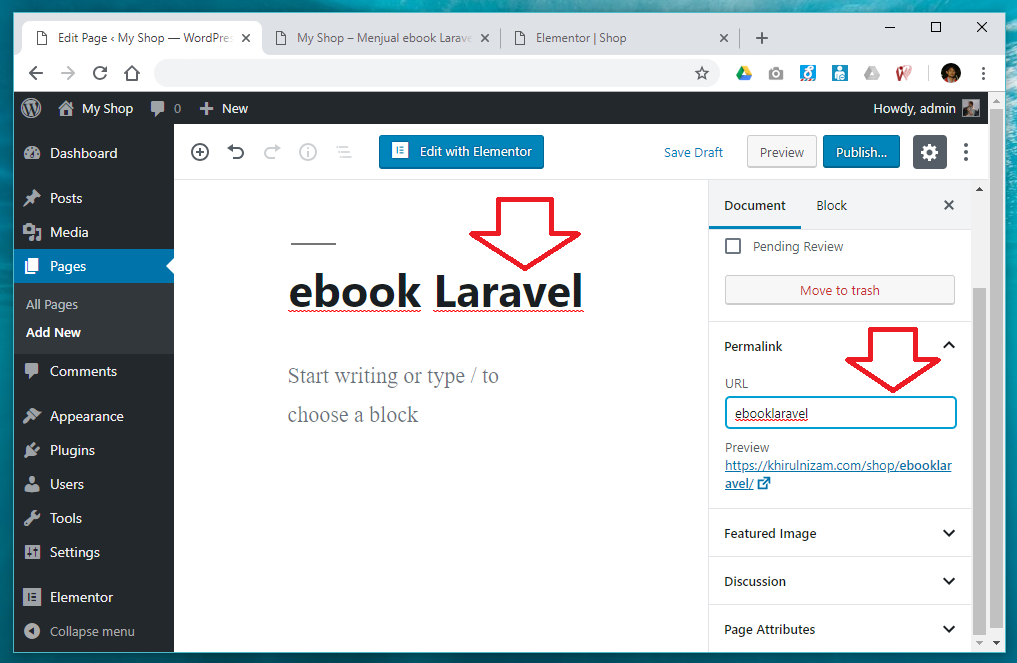
Elementor provide the page’s Title and Permalink.
This is the screen to edit your page in Elementor. To make Elementor the main canvas of the page, go to setting. Make sure to hide Title and change the page layout to implement ELEMENTOR CANVAS.
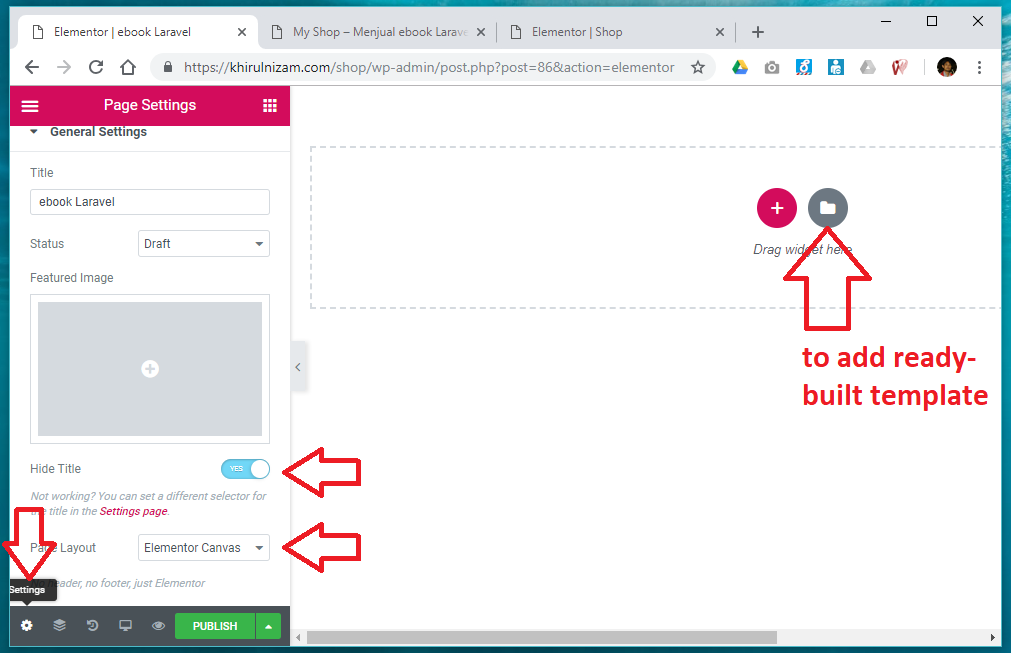
Setting to implement Elementor as the main canvas
The picture above pointed the button to add existing Elementor template library. Select one template from the limited choices of free version… 😉
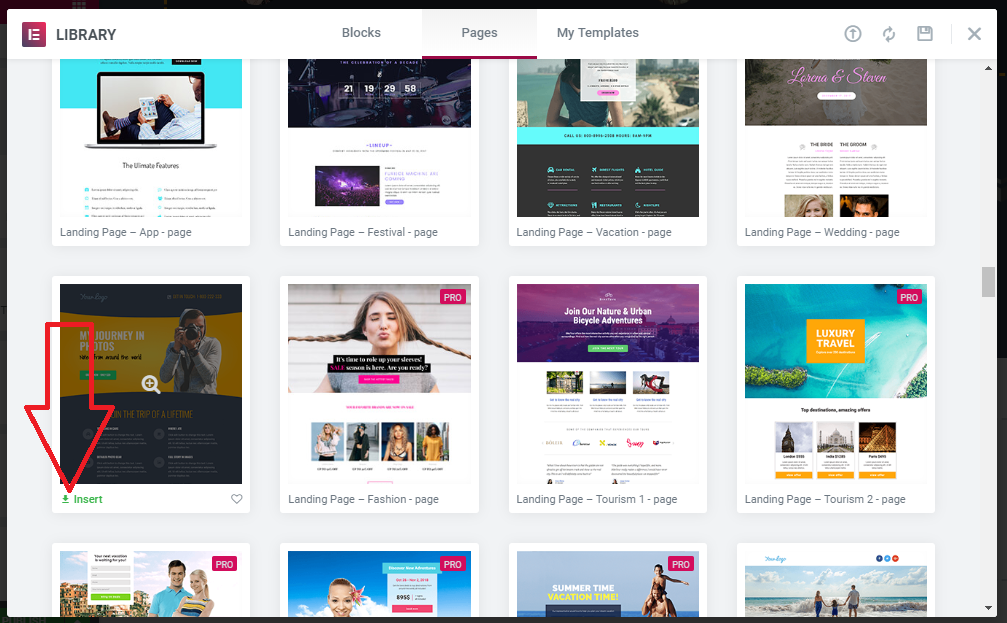
Insert Elementor template from existing library
After selecting your template, you will be provided with another Elementor interface. Edit the text and image content accordingly to suit your product/organization.
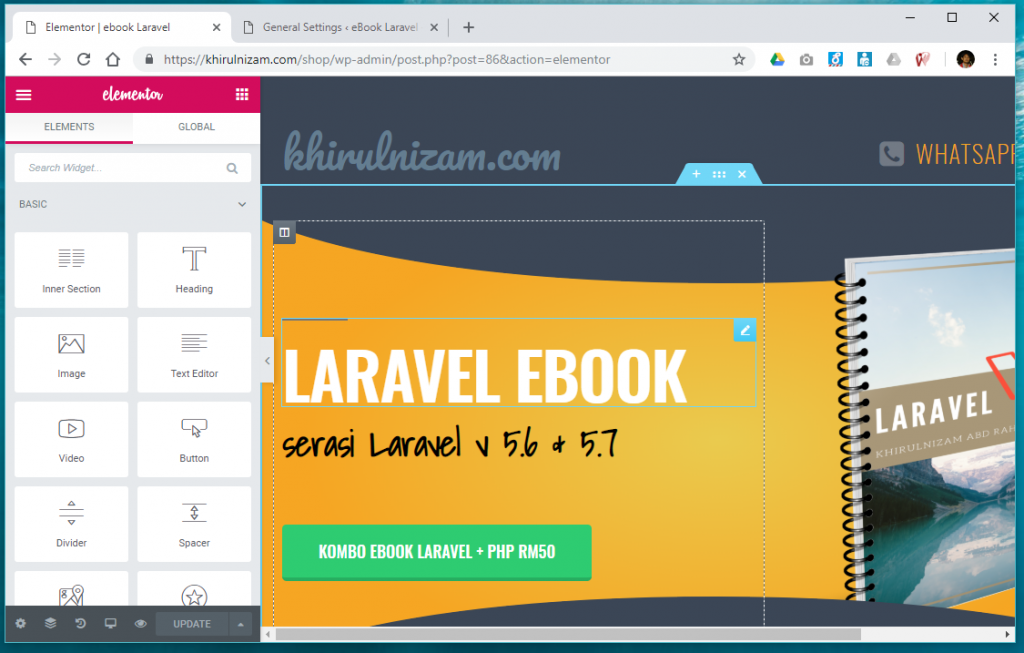
Edit the text and image content – Elementor
When finish editing the content, hit the UPDATE button and PREVIEW your page.
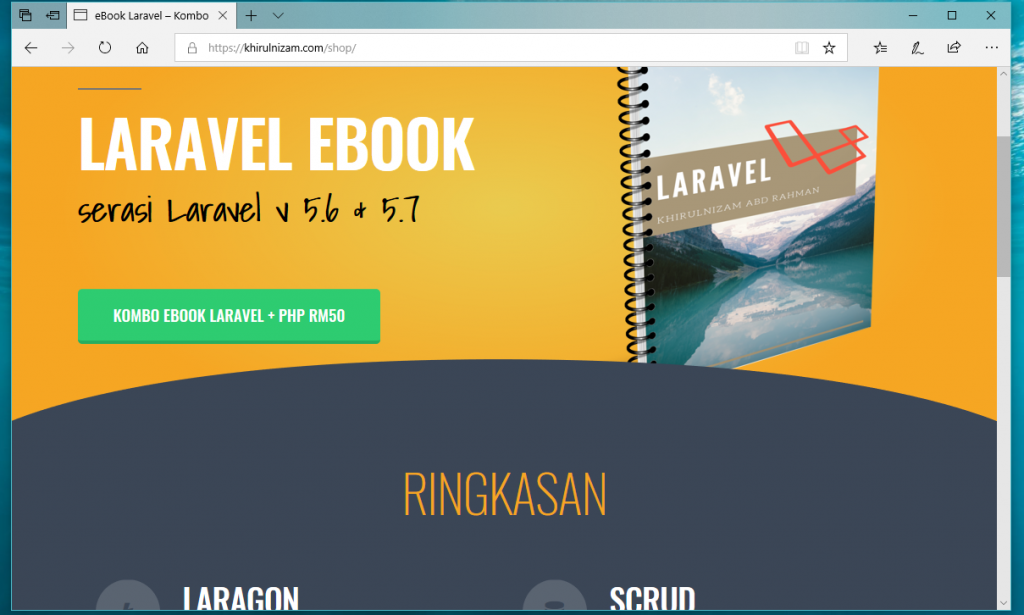
Sample page by Elementor
Another sample page by ELEMENTOR ( fstm.kuis.edu.my/blog ).
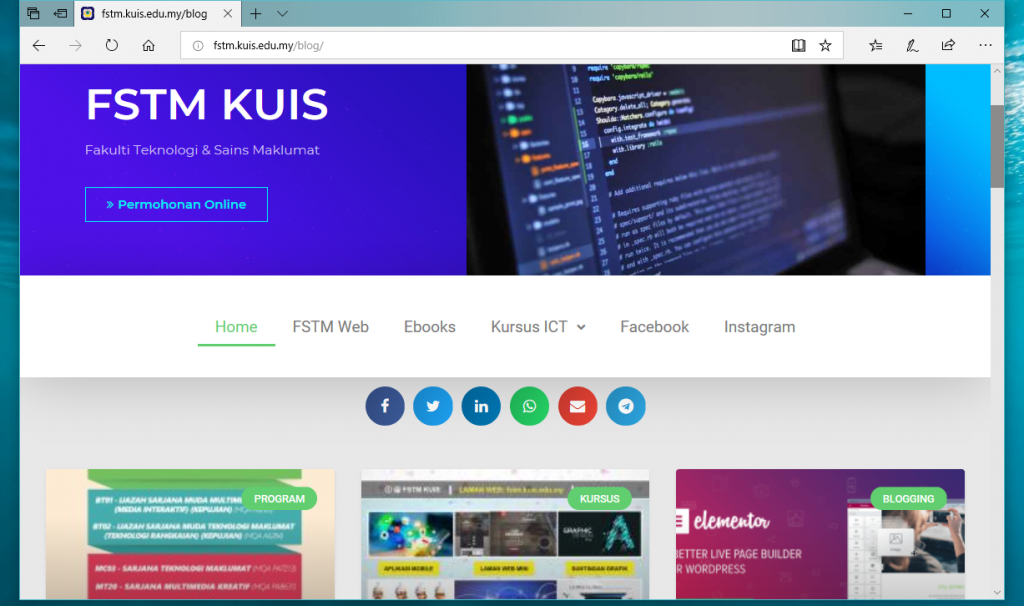

Trainer:
KHIRULNIZAM ABD RAHMAN, Department of Computer Science, FSTM KUIS.
He is a certified HRDF Trainer – specializing in client-side and back-end web based system development since 2000. His main programming language ingterests are Java, Android, PHP, Laravel JSON, MySQL, and currently Flutter.
Among short-courses he conducted are;
His personal blog is at KERUL.net . You could email him at khirulnizam@gmail.com , or Whatsapp: http://wasap.my/60129034614