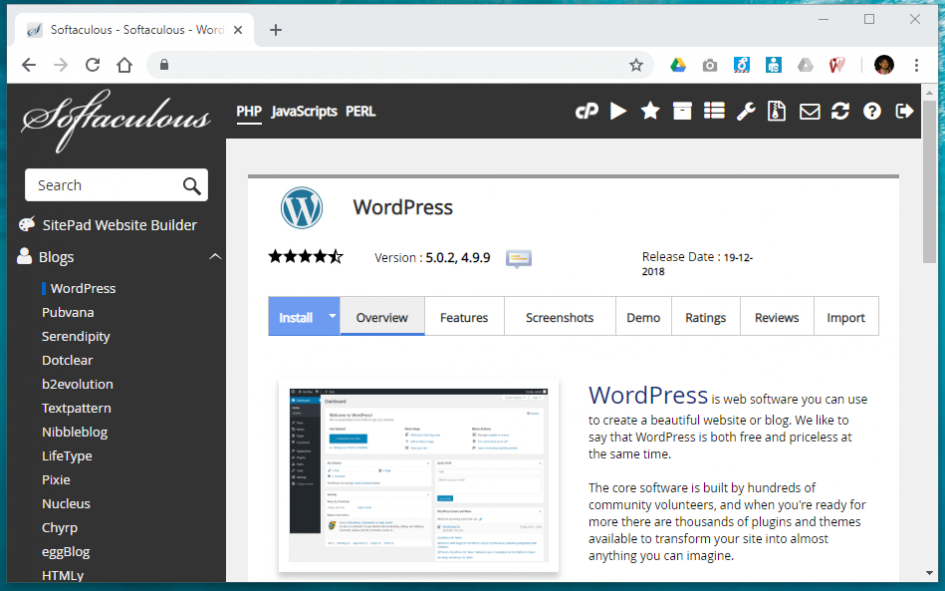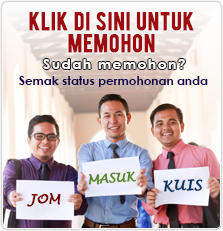We are currently using shared-hosting as the web server. Entering the web hosting through CPanel, and will be installing WordPress through Softaculous apps installer.
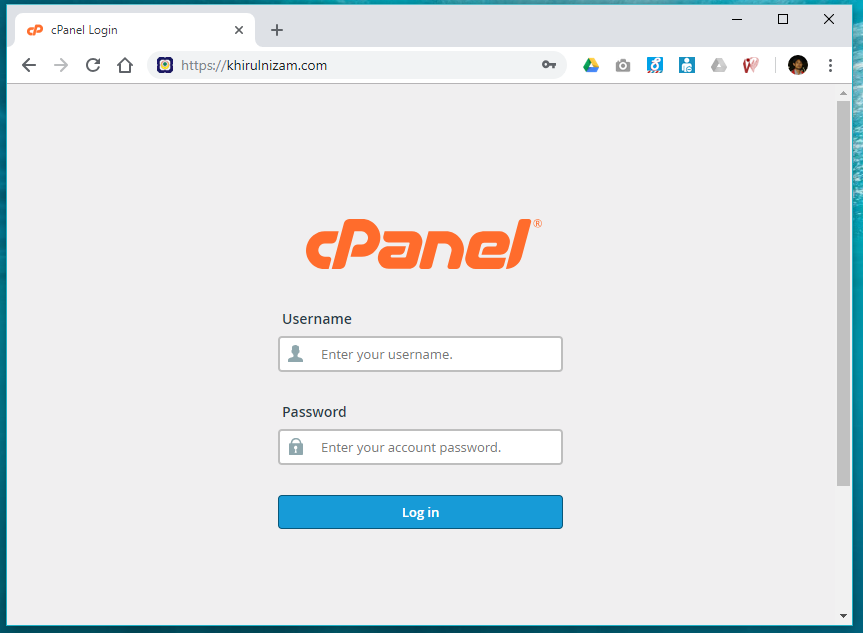
Installing WordPress thru CPanel
Find and run Softaculous
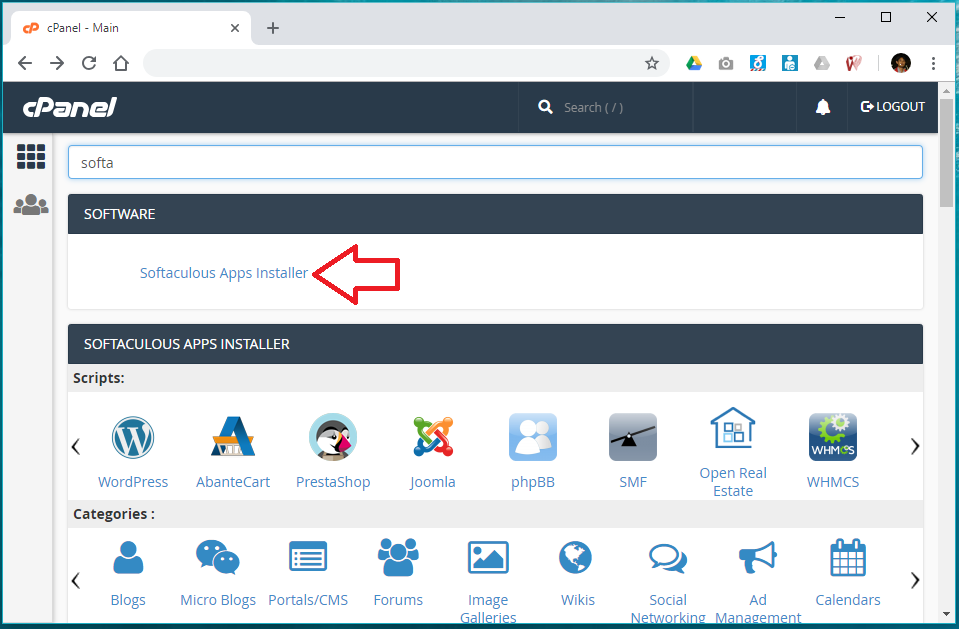
Find and run Softaculous
Find and install WordPress in Softaculous.
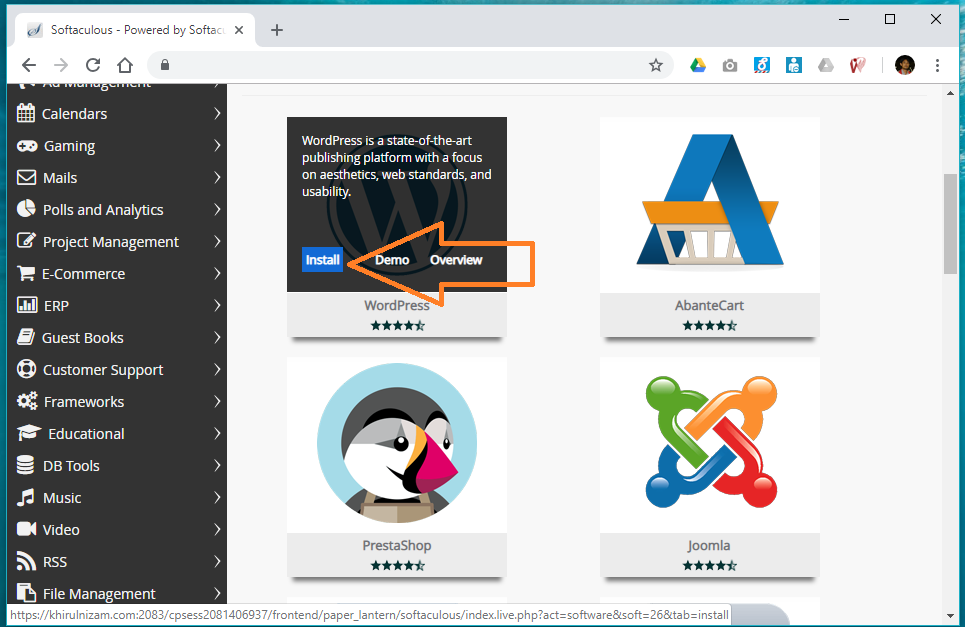
Find and install WordPress in Softaculous
Provide basic website information; folder, site name, admin email & password. Then hit “Quick Install”.
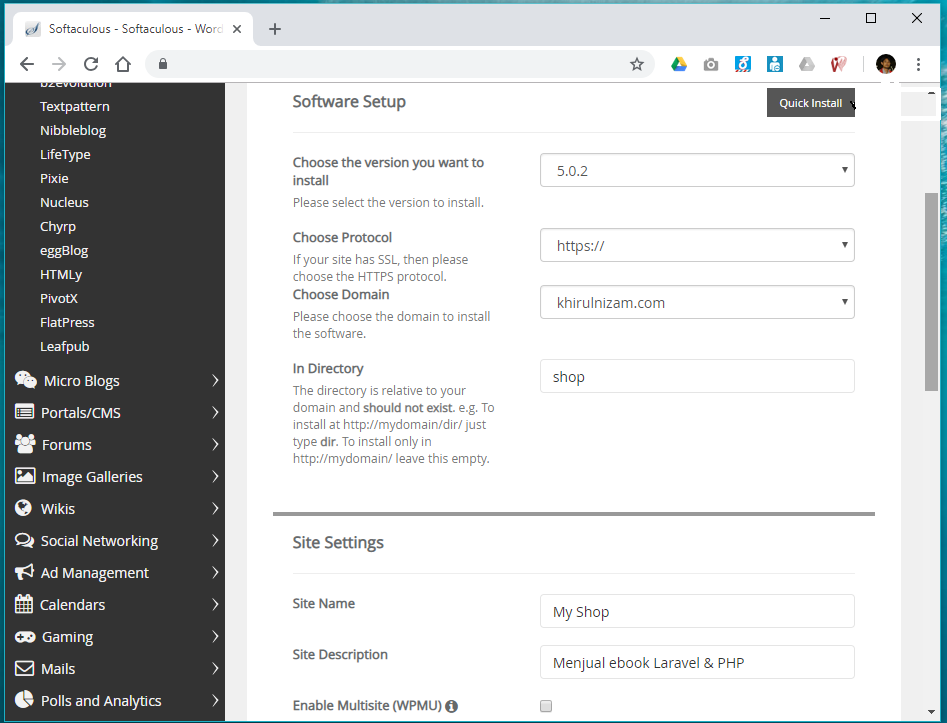
Provide site info and admin password – then Install
After finish installation, find the URL and enter the WP-ADMIN panel by providing the admin username and password. Configuring the WordPress will be available in the next tutorials.
>> Next tutorials: WordPress important settings.
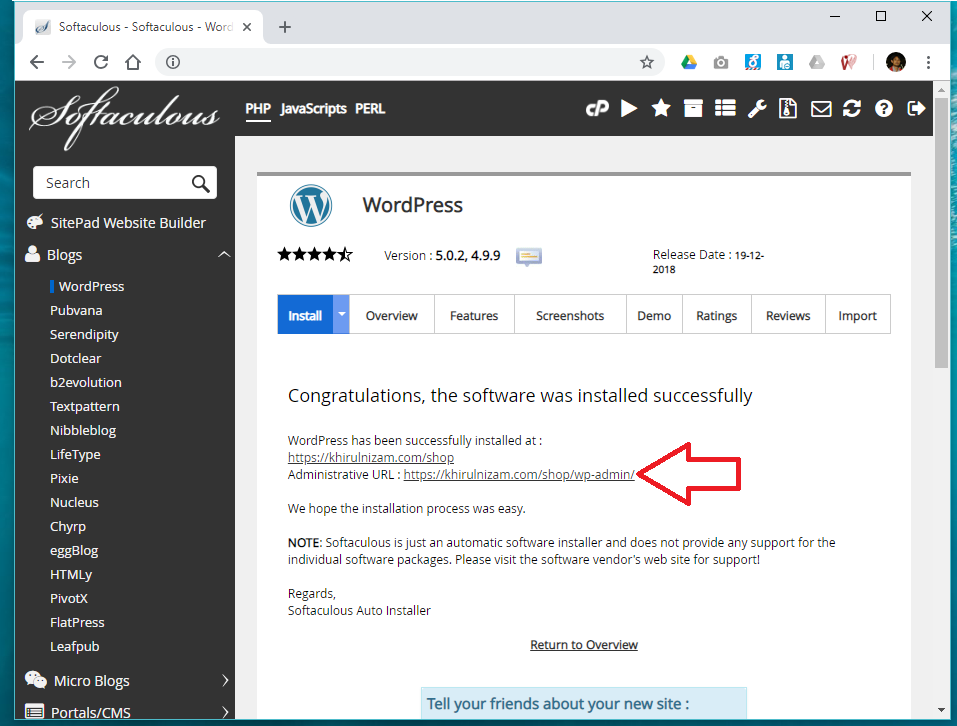
WordPress installation test the WP-ADMIN panel

Trainer:
KHIRULNIZAM ABD RAHMAN, Department of Computer Science, FSTM KUIS.
He is a certified HRDF Trainer – specializing in client-side and back-end web based system development since 2000. His main programming language ingterests are Java, Android, PHP, Laravel JSON, MySQL, and currently Flutter.
Among short-courses he conducted are;
His personal blog is at KERUL.net . You could email him at khirulnizam@gmail.com , or Whatsapp: http://wasap.my/60129034614