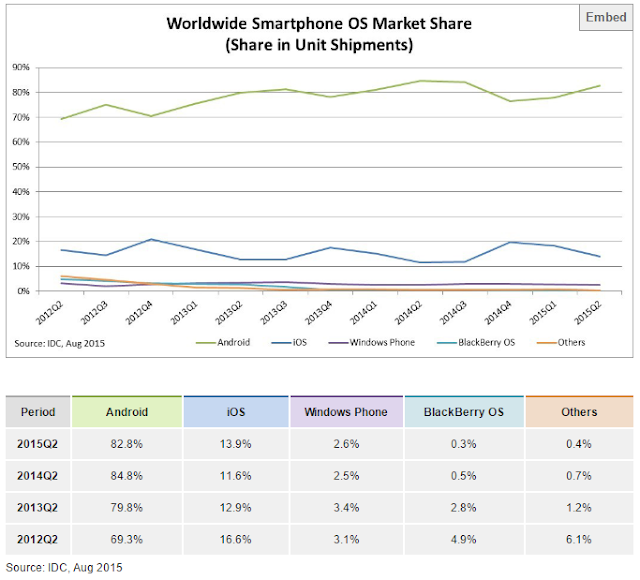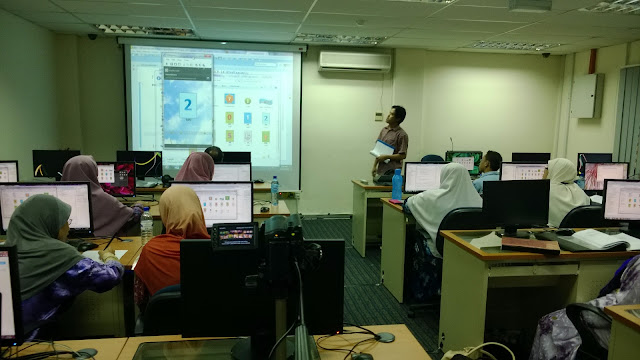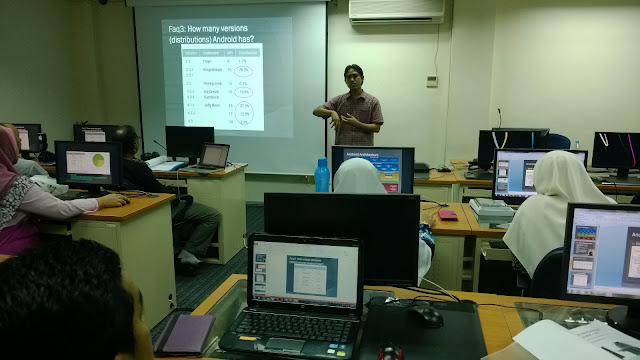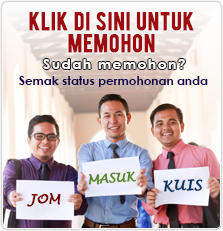Android Studio and Google Firebase
- Venue: Computer Lab 5, FSTM,KUIS ( maps http://bit.ly/mapfstm
 ).
). - Time 0900am – 5pm
- Open TO ALL
- Fee: RM30 for students, RM50 for public
- Registration queries Khairul 0129034614


Android and Online database with Google FIREBASE
+ Download slide here
+ Code sample in GitHub – https://github.com/khirulnizam/TestFireB
+ Database sample structure file download here
Retrieve and display records from FIREBASE
+ Download slides here
- BYOL – Bring your own Laptop with RAM capacity >4GB. Install Android Studio http://developer.android.com/sdk/
- Make sure to install Android Studio prior to attending this training.
- Bring also a USB data cable and your Android device.
Make sure to install Android Studio prior to attending this training.
| Day 1 0830am – 0900am |
Registration |
| 0900am – 1030am | Intro to Android Apps Development + Dowload Slide HereReference/textbook bit.ly/android7book |
| 1030am – 1130am | Beginning Android Project + Module is here bit.ly/newandroidproject + Graphic resources download here. |
| 1130am – 1230pm | GUI Editor + Spinner Module is Here Better GUI Design |
| 1230pm – 200pm | Lunch Break |
| 2.00pm – 3.00pm | Swipe ViewPager + Dowload Slide Here |
| 3.00pm – 4.00pm | Multiple Activities & Pass Arguments to Intent |
| 4.00pm – 5.00pm | Generate Signed APK Publishing App + Slide Download Here |
| . | |
| Day2 0900am – 1100am |
SQLite + Offline Database http://blog.kerul.net/2013/08/android-database-p1-intro-sqlite-db.html + Slide download here |
| 1100am – 1300pm | Google Maps Activity + view + bit.ly/kerulmaps |
JSON ( fstm.kuis.edu.my/blog/android )Day3 ONLINE DATABASE WITH JSON + Setting up PHP/MySQL to generate JSON ( bit.ly/gitjson ) + Login facilities http://bit.ly/loginkerul
Day 4 + Insert a new record http://bit.ly/insertkerul + Listing & Search http://bit.ly/jsonsearch * Extra shuold time available: Hybrid Apps without Coding http://bit.ly/appfstm
DAY 5 FIREBASE Online database with Google FIREBASE + Code sample in GitHub – https://github.com/khirulnizam/TestFireB + Database sample structure file download here
|
|
 |
FIREBASE Module
Online database with Google FIREBASE + Code sample in GitHub – https://github.com/khirulnizam/TestFireB + Database sample structure file download here
|
 |
Proud to mention that these are series of Tutorials for ANDROID SQLite for Offline database. This series contains 9 tutorials with step-by-step instructions on how to develop your offline database facility in an Android app.
SQLITE & Android Offline Database tutorials
|
(Installation will not be covered as it requires downloading big files for additional plugins. Strictly finish install everything prior to attending the training.
+ The Android Studio installer is here.
+ Universal ADB Android driver )
IDE Softwares/Android Studio
(installation will not be covered as it requires downloading big files for additional plugins, kindly install everything prior to attending the training).
ANDROID STUDIO installation (suggested RAM 8GB) – download at developer.android.com
- Android Studio – make sure to test the installation by creating a new Android project.
- Make sure to test the emulator (Android virtual device)
- Warning: all the software need to be downloaded. Requires fast internet line, >2GB (Android Studio & the emulator)
Debugging in Actual Device (phone)
Hardwares/PC requirements
- on PC – Install the universal ADB debug bridge (eg: https://adb.clockworkmod.com/ )
- USB data cable
Phone requirements
Should the participants require testing on OWN DEVICE, make sure the phone;
- developer options enabled, (by tapping 7times to the kernel version – setting, about phone)
- USB debugging enabled,
- install via USB enabled…
Why programmer need to learn Android Studio?
Source: http://www.idc.com/prodserv/smartphone-os-market-share.jsp
Modules from Siri4
1. Introduction Slide – https://drive.google.com/file/d/0B8X-L8-jf7IndmtHNDE1SnFTMmc/view
2. Android Studio Tutorial Part1 – https://drive.google.com/file/d/0B8X-L8-jf7InQnJaVTVOSU5qeUk/view
3. USB Android Debug Driver – https://drive.google.com/file/d/0B8X-L8-jf7InNXI2dWV2TGx5cUk/view
4. Slides for day 2 – https://drive.google.com/file/d/0B8X-L8-jf7InUWgwTkZQLTNWNXM/view
5. Android Studio Tutorial Part2 – https://drive.google.com/file/d/0B8X-L8-jf7InSWRERThzN1JrVWM/view
6. jSON APIs –
https://drive.google.com/file/d/0B8X-L8-jf7InSVo2SmpVY3RzRnc/view?usp=sharing
https://drive.google.com/file/d/0B8X-L8-jf7InOUg1S0tzYVo0cGM/view?usp=sharing

Previous Android Training for Politeknik Dungun, Terengganu.
Previous Android Training for TATIUC, Terengganu.
Previous Android Training in FSTM,KUIS
 |
| Android Training for CyberSecurity Malaysia Officers |