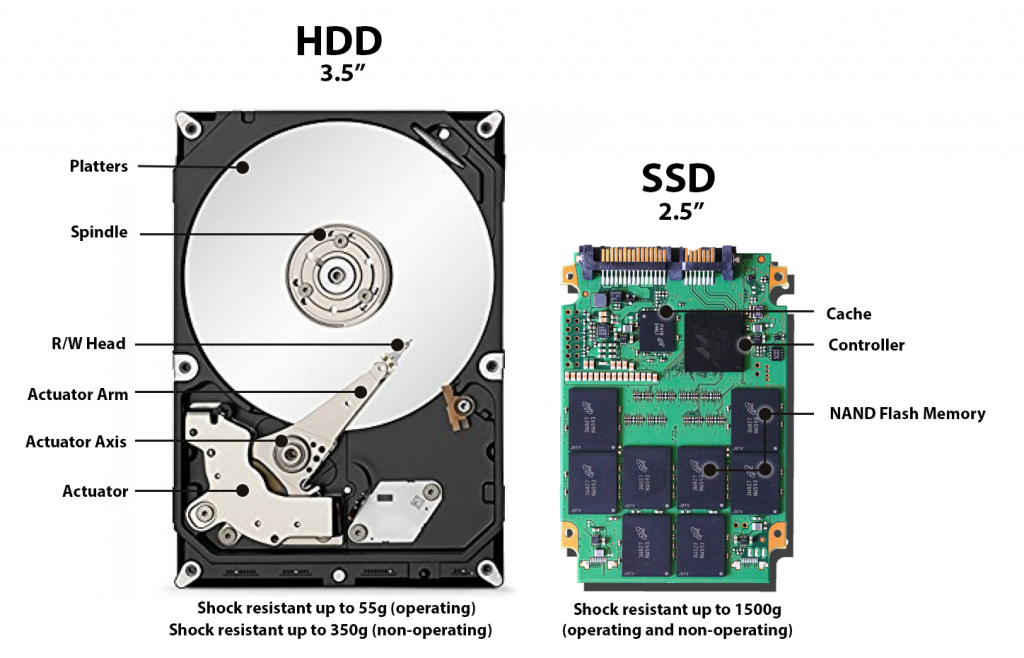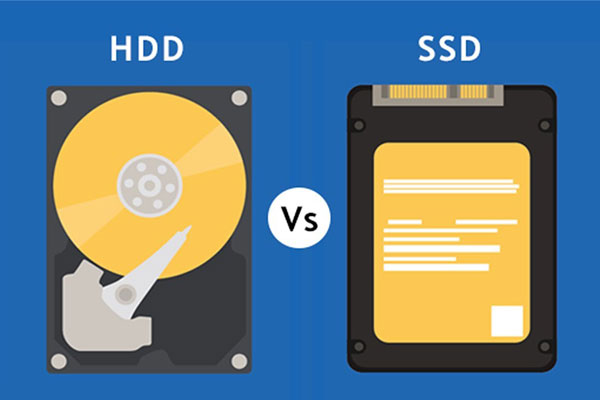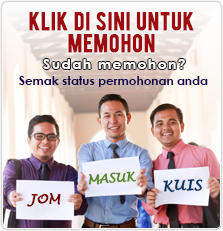HDD has always been the traditional choice to store the OS and programs or applications for a computer. While SSD, which only become relevant recently, has been said to performs operations much faster than the HDD.
The real question is, which is better? HDD or SSD? Or is it better to have both?
What is HDD?
HDD is hard disk drive. The HDD are build out of a platter, which is basically a disk that stores the data of the users. Another main component is the ‘arm’. The arm is called Actuator arm.
While the disk or platter spins the arm will touch the platter to read or write the disk. While this sounds like a good thing, it may cause a disadvantages. If the hard disk is dropped, damage could be done to the platter and the disk might lose the data that has been stored in it.
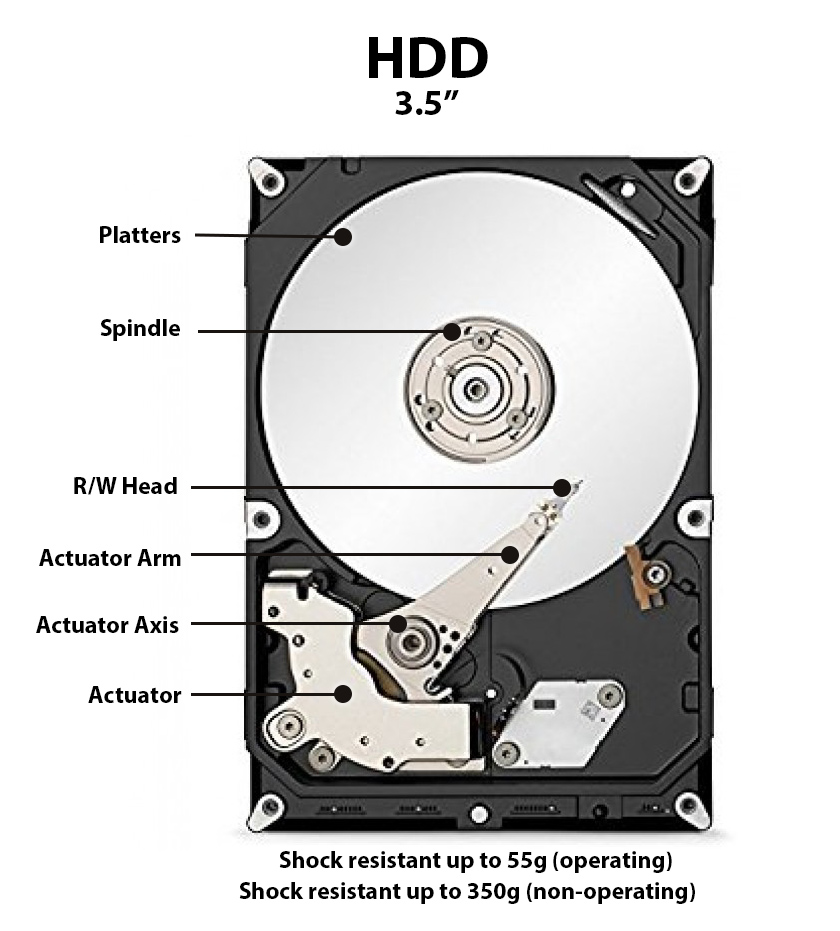
What is SSD?
SSD is a solid state drive. As the name suggest, it is built from solid components which do not involves moving parts. Data are stored in semiconductor cells. Since it is not consist of moving parts, this allows the write and read operations to performs faster since it does not need to be read of a disk or moving an arm to read the data.
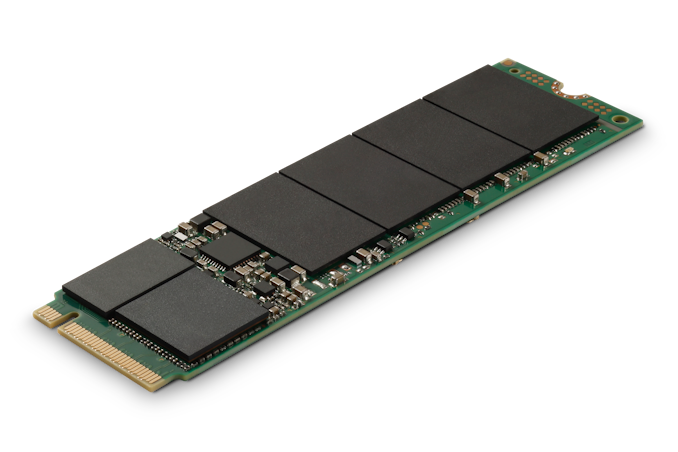
Here is a video of Linus explaining about SSD and HDD:
Why choose HDD?
Hard disk drives are made to store a lot of data in its compartment. As this days, the size of a hard disk drive can go up to 15TB! If you are a person who likes to hoard pictures and memories in your laptop or PC, HDD is the way to go. Surely, you do not need that much storage do you?
Why choose SSD?
Solid State Drives were created solely to perform better than Hard Disk Drive. It performs read and write process much faster than the HDD but it lacks of storage since all of its parts are used to perform the storing and reading. If you are a person who prefers speeds and performance over storage, SSD would be a better choice for you.
Can you have both SSD and HDD at the same time?
The answer is yes. You can have both SSD and HDD at the same time – (if your device are built with a lot of space) – you can fit both SSD and HDD inside your device.
You can use the SSD to store the Operating System which can speed up the process of booting. To perform better, you can install applications inside of the SSD instead of the HDD. HDD can be used to stored as your storage compartment to hoard all your pictures, musics, etc.