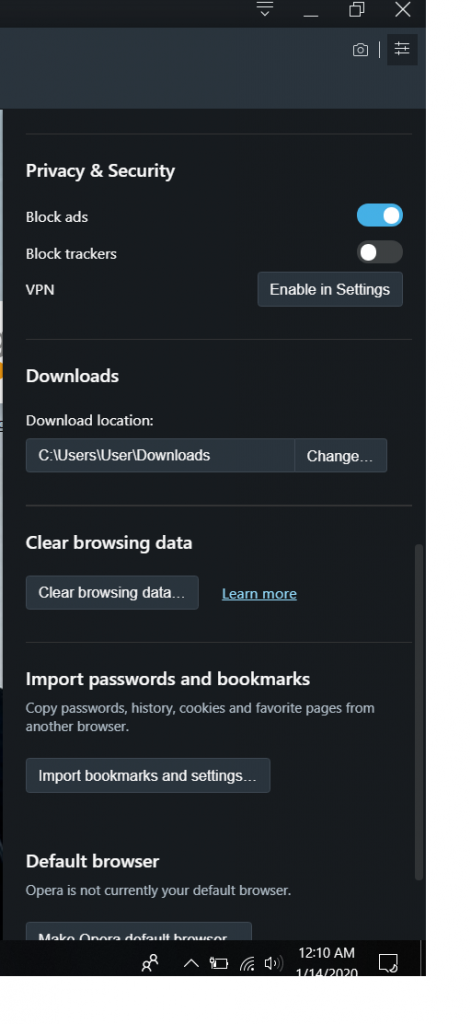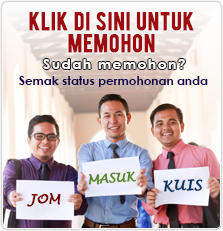Assalamualaikum w.b.t
Advertisements on the Internet can be very nosy. This is to get users’ attention, advertisements are sometimes programmed to pop up in front of your current browser window, obstructing the information you want to see. Even worse, sometimes this ads will “pop under” your window, so that you don’t see them until you minimize your browser. These ads are not only annoying, but it can disturb your computer’s performance. The good news is, most modern web browsers provide options for blocking these types of ads.
To configure your browser to block pop-up and pop-under Internet ads, follow the instructions below that correspond to the browser you’re using:
1)Microsoft Edge

Microsoft Edge is a web browser created in Windows 10. Edge replaces Internet Explorer (IE), the browser that debuted with Windows 95
Step by step to disable pop-up ads in Edge:
- Open Microsoft Edge and find the three horizontal line (⋯) and click it. This icon (⋯) is located on the top right corner under the exit button
- Click on Settings and go straight to Privacy & security
- There will be a button to disable pop-up name “Block pop-up“
- Enable the button (ensure that the bar is blue color)
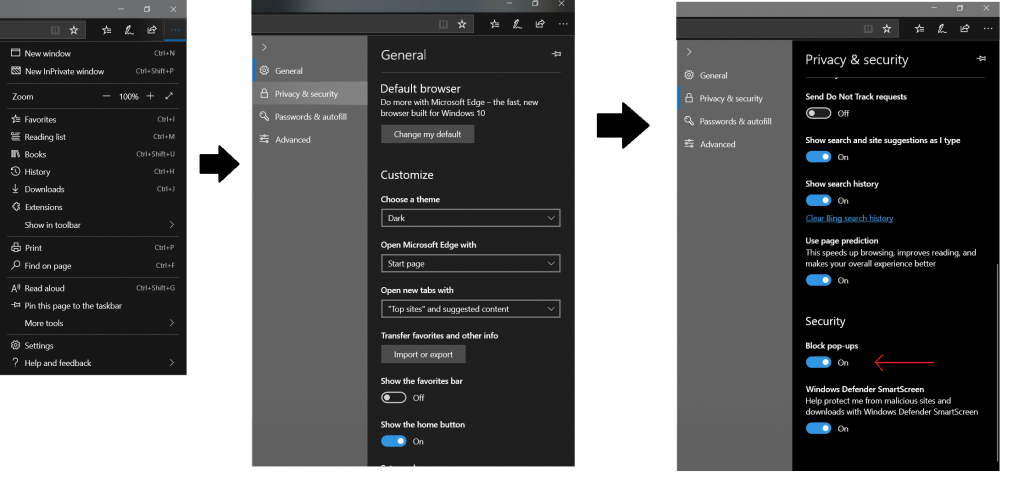
2) Google Chrome

Google chrome has its own pop-up blocker which user have to allow the blocker for it to work
Here are the steps for users to configure in google chrome:
- Once google chrome is open,you can see the three vertical dots ( ⋮ ) on the top right corner of the browser
- Select “Settings” and click advanced settings
- In the advance settings, click privacy and security button(with the shield icon)
- Once clicked in privacy and security go to Site settings
- Go to pop-ups and redirect and ensure the bar is grey in color(it will state the status Blocked)
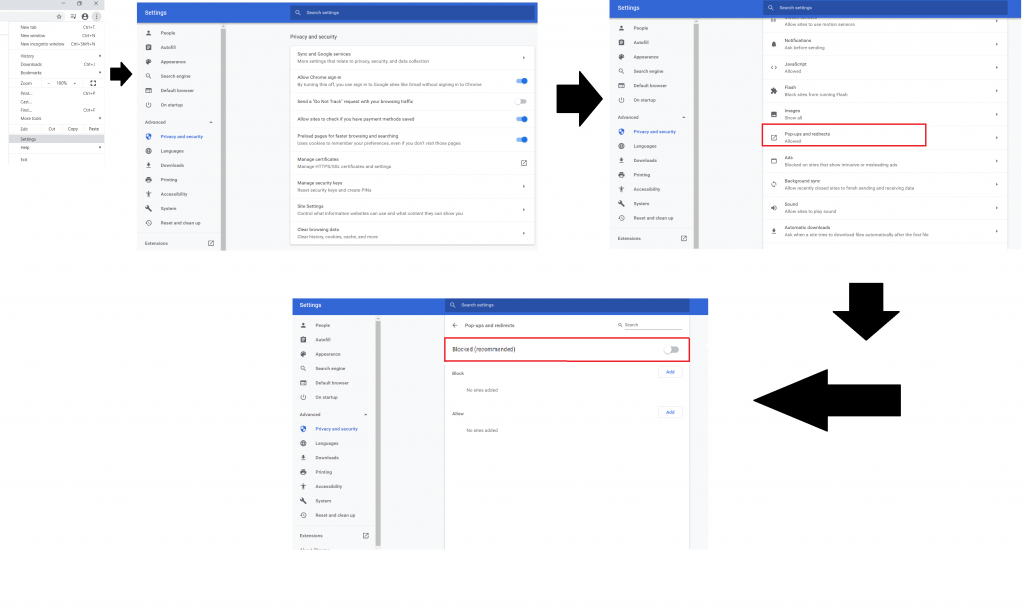
3)Internet Explorer

Opera is one of the best browsers and has its own benefits over than other browsers. Opera also has its own pop-up blocker.
Here are the steps for users to configure in opera:
- Once Opera is open, click the Menu button in right upper corner and click Settings.
- Enable the Block Adds button under Privacy & Security.