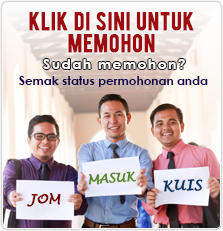The tutorial will explain few issues regarding WordPress settings that are available in the WP-ADMIN dashboard panel;
- General settings,
- Reading settings,
- Permanent link pattern,
- Comment settings,
- Themes,
- Menu
General Settings
Provide the website title, tagline and admin’s email.
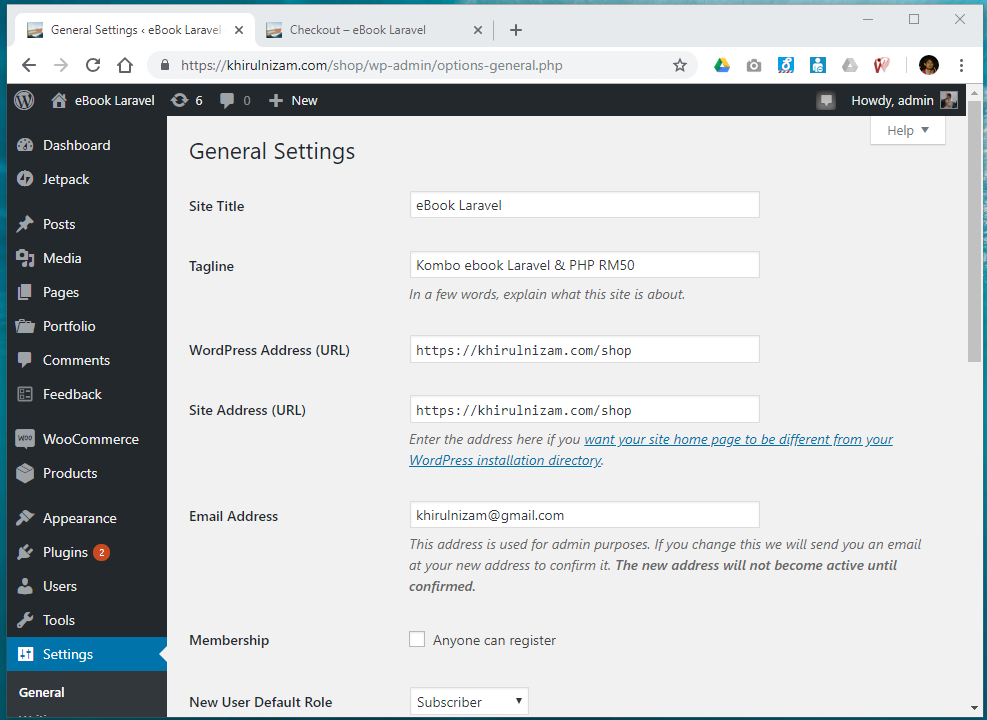
General WordPress settings
Permalink
Go to Settings -> Permalinks, choose post name to provide simple links and SEO friendly.
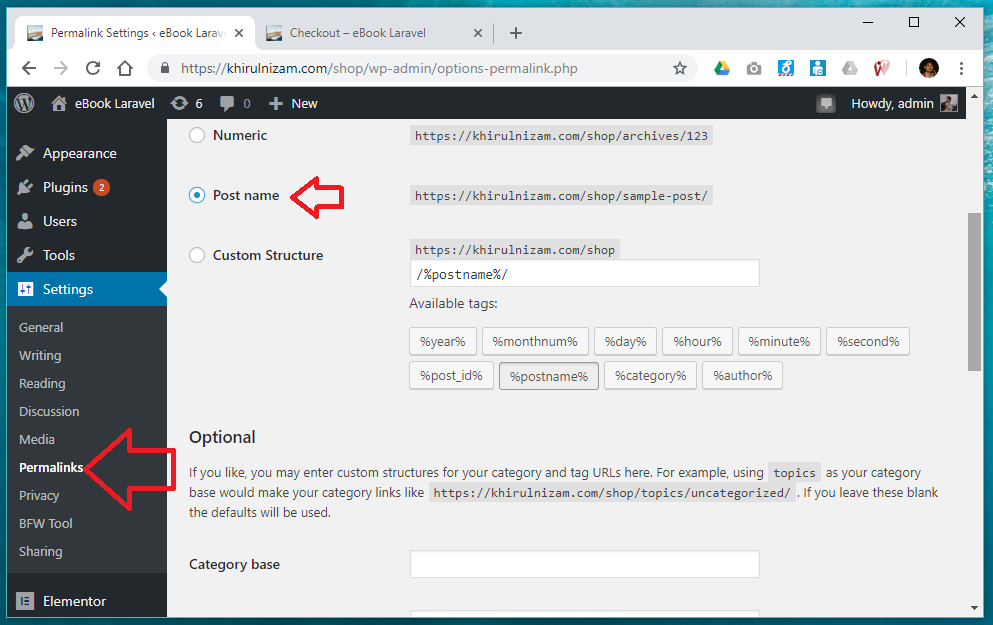
wordpress Permalinks – post name – simple and SEO friendly
Reading settings
Choose a static page setting to display a page as the homepage. The option “Your latest post” is to display a list of your current blog postings.
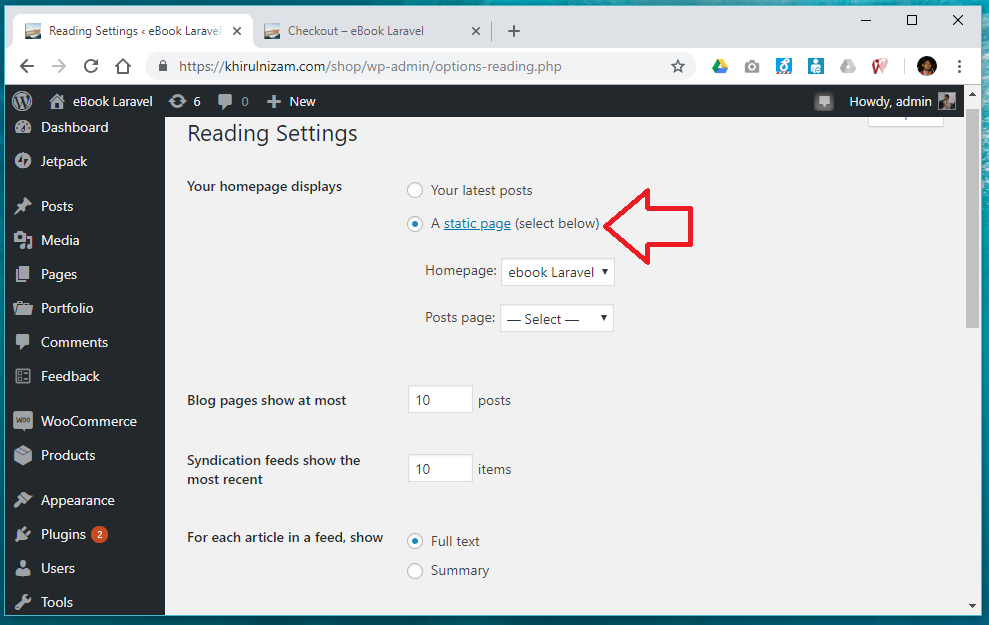
WordPress reading settings
Comment
You may enable/disable comments at Settings->Discussions
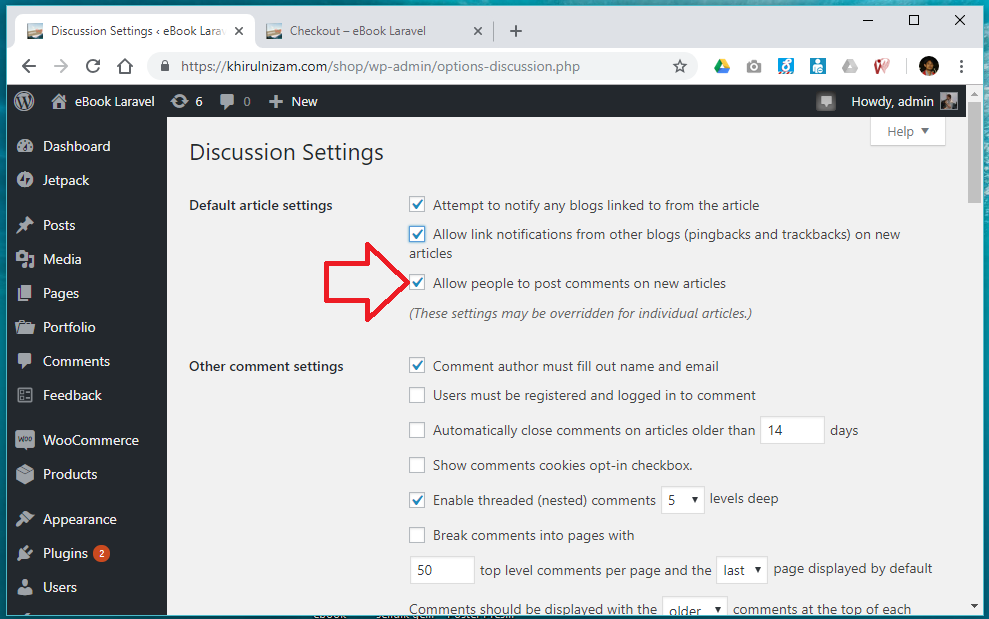
WordPress comment enable
Themes settings
Add or change Themes in Appeareance -> Themes
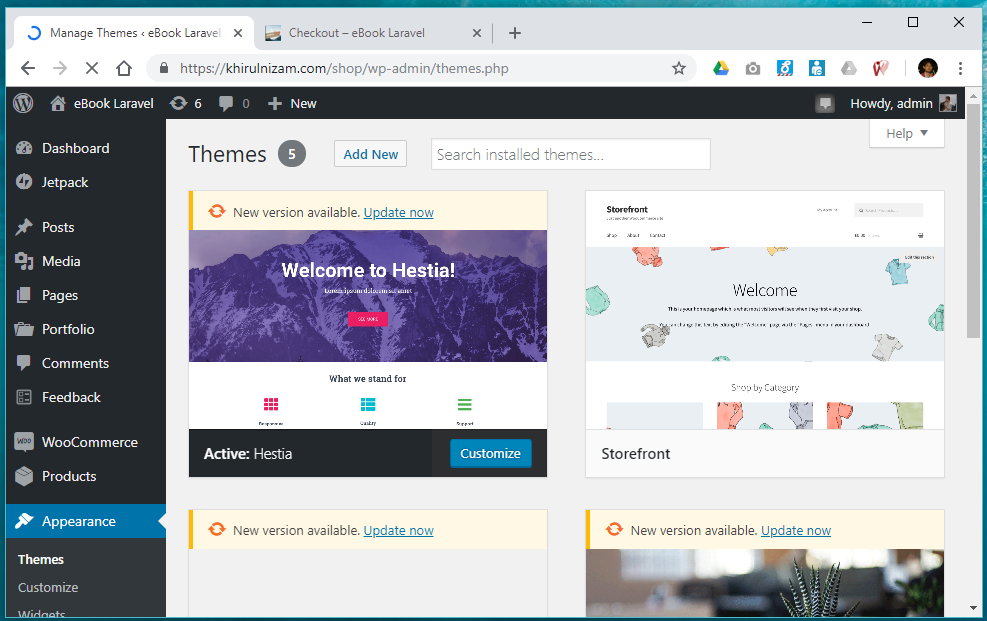
WordPress themes settings
Menu
Adjust the WordPress menu in Appearance -> Menu
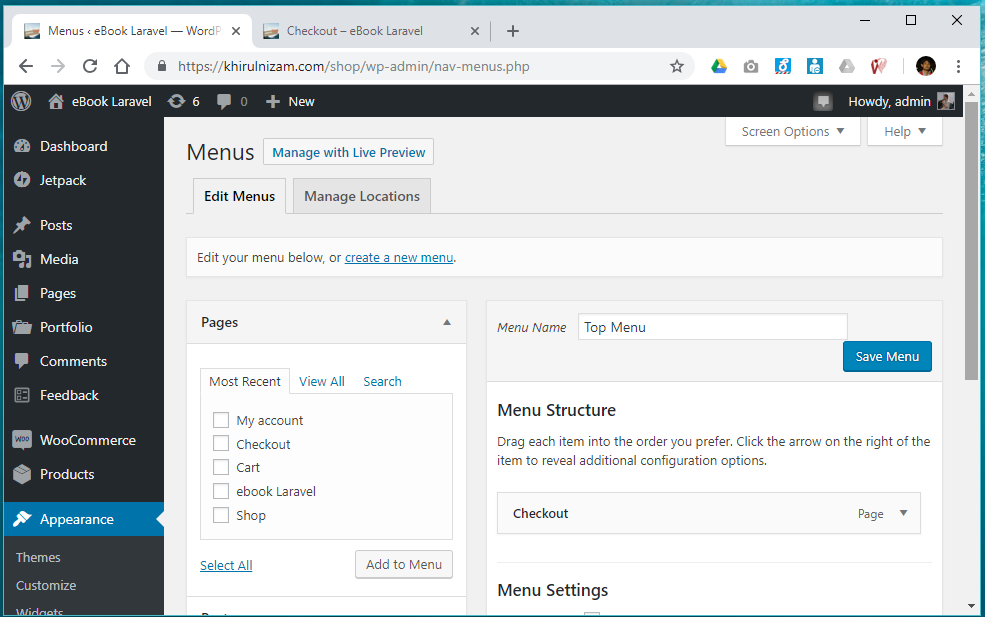
WordPress menu settings

Trainer:
KHIRULNIZAM ABD RAHMAN, Department of Computer Science, FSTM KUIS.
He is a certified HRDF Trainer – specializing in client-side and back-end web based system development since 2000. His main programming language ingterests are Java, Android, PHP, Laravel JSON, MySQL, and currently Flutter.
Among short-courses he conducted are;
His personal blog is at KERUL.net . You could email him at khirulnizam@gmail.com , or Whatsapp: http://wasap.my/60129034614